Docker Compose
This guide will help you install and run Maxun with Docker Compose. Docker Compose is a tool that helps you define and share multi-container applications. You don't need to install each dependency used by Maxun separately as Docker Compose will automatically do it for you.
Prerequisites
| Software | Download Link |
|---|---|
| Docker Desktop | Download Docker Desktop |
Installation Steps
-
Create a root folder for your project (e.g. 'maxun')
-
Generate secure secrets by running these commands and saving the output:
openssl rand -base64 48 # For JWT_SECRET
openssl rand -base64 48 # For SESSION_SECRET
openssl rand -hex 32 # For ENCRYPTION_KEY
-
Create a file named
.envin the root folder of the project -
Copy all content of example env file to your
.envfile. -
Replace the placeholder values for
JWT_SECRET,SESSION_SECRET, andENCRYPTION_KEYwith the secrets you generated in step 2. -
Create a file named
docker-compose.ymlin the root folder of the project -
Copy all content from project's docker-compose.yml to your
docker-compose.ymlfile. -
Run
docker-compose up -d
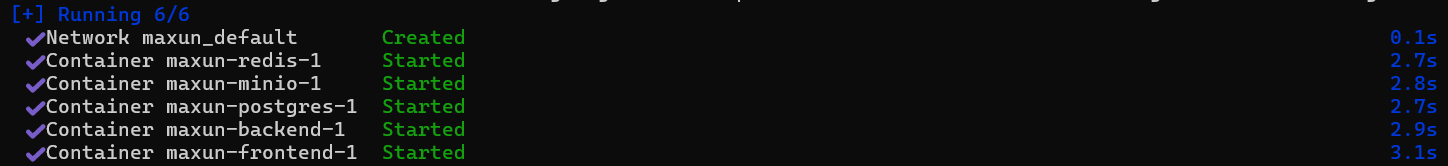
You can access the frontend at PUBLIC_URL (eg: http://localhost:5173/) and backend at BACKEND_URL (eg: http://localhost:8080/)
To set the PUBLIC_URL & BACKEND_URL environment variables, refer Environment Variables section.